REQUESTS page
All requests that have been made to your business, group and/or cameras at your business, are displayed within the REQUESTS page.
If a requestor does not select one or more individual users and/or groups for your business when creating his/her request, the request automatically goes to all primary business contacts configured for your business. To set a user as a primary business contact, refer to Adding a user and Editing a user.
The REQUESTS page is where you can view all your active requests and any recent completed or rejected requests.
- Active requests include:
- All requests that have a status of New or In progress.
- Closed requests include:
Each request includes the following details and features:
- Download report button - starts the download report process whereby you can download information such as request, response and communication details for this request. Refer to Downloading a report for more information.
- Reference number - the unique reference number for this request and includes the following:
- The Reference number is a link to open the request (refer to Opening and actioning a request).
- The current status of the request (New, In progress, Complete or Rejected) is displayed beneath the Reference number.
- The message count
.png) for the request. To view and add messages, refer to Opening and actioning a request.
for the request. To view and add messages, refer to Opening and actioning a request.
- Status and Priority:
- Status - the current status of the request (New, In progress, Completed, Rejected or Failed). For more information regarding each status type, refer to Filtering and sorting requests.
- Priority - the priority as set by the requestor when the request was made if a priority was set (None, Medium or High).
- Assigned to - the user
.png) or group
or group .png) that this request is assigned to. To assign a request, refer to Opening and actioning a request.
that this request is assigned to. To assign a request, refer to Opening and actioning a request. - Created by - the name of the requestor who created the request in the police agency, the name of their agency and the date and time when the request was created.
- Required by - the date the requestor has specified the request to be completed by. Extra summary information relative to the current date is displayed beneath the required by date to assist you when actioning your requests. These include:
- Due tomorrow - the request is due tomorrow.
- Due in [number of days] - the number of days in the future that the request is required by.
- Due today - the request is due today.
- [number of days] overdue - the number of days the request has elapsed. The text is highlighted red.
- Empty - there is no additional information if the request status is either Complete or Rejected.
- Sent to - the user or group that the requestor originally sent this request to.
- Actions menu - click the More options
.png) button and the following options are provided:
button and the following options are provided:- View request - opens the request (refer to Opening and actioning a request).
- Download report - starts the download report process whereby you can download information such as request, response and communication details for this request. Refer to Downloading a report for more information.
Pagination control
If more than 20 requests are displayed, a pagination control is provided at the bottom of the page to allow you to move between pages.
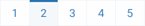
![]()